Server-Side Tracking Google Tag Manager
| Please note that this integration requires a server container in Google Tag Manager ("server-side tagging") and cannot be used with a classic web container. If you do not use a server container, please follow the guideline for client-side integration with Google Tag Manager. |
How does it work?
When a user clicks on one of your products on moebel.de, meubles.fr, meubelo.nl, moebel24.at, moebel24.ch, mobi24.es, mobi24.it, living24.pl or living24.uk, our server generates a unique clickID (moeclid) which is appended as a query parameter to your landingpage URL. With the integration of our Custom Tag Template in your server container, the clickID is written in a corresponding first party cookie called "moeclid". The moeclid cookie is set by your tracking server as an HTTP cookie with an expiration of 90 days. Our server does not get any requests from you unless the user converts.
If the user makes a purchase on your site and has an existing moeclid cookie in his browser, a conversion event is sent to our server including the moeclid value and further purchase-related data.
| Please note that we are requesting unattributed sales data from you. As we utilize this data to promote your products through our algorithm, attributing sales to specific customers or sources may negatively impact the scoring of your products, leading to poorer performance |
Prerequisites
Before you proceed with this integration, make sure the following conditions are met:
-
You have received your Partner ID or dedicated Sales Tracking Key.
-
You have set up server-side tagging with Google Tag Manager and a configured web AND server container.
-
You have configured the following GA4 events in your web container, which are delivered to your server:
-
page_view
-
purchase
-
-
Your server container is mapped to a custom subdomain.
Integration
At first, download the tag template: moebel_salestracking.tpl
After that, go to "Templates" in your GTM server container and click on "New" in the "Tag Templates" section. Click on the three dots in the upper right corner and select "Import".
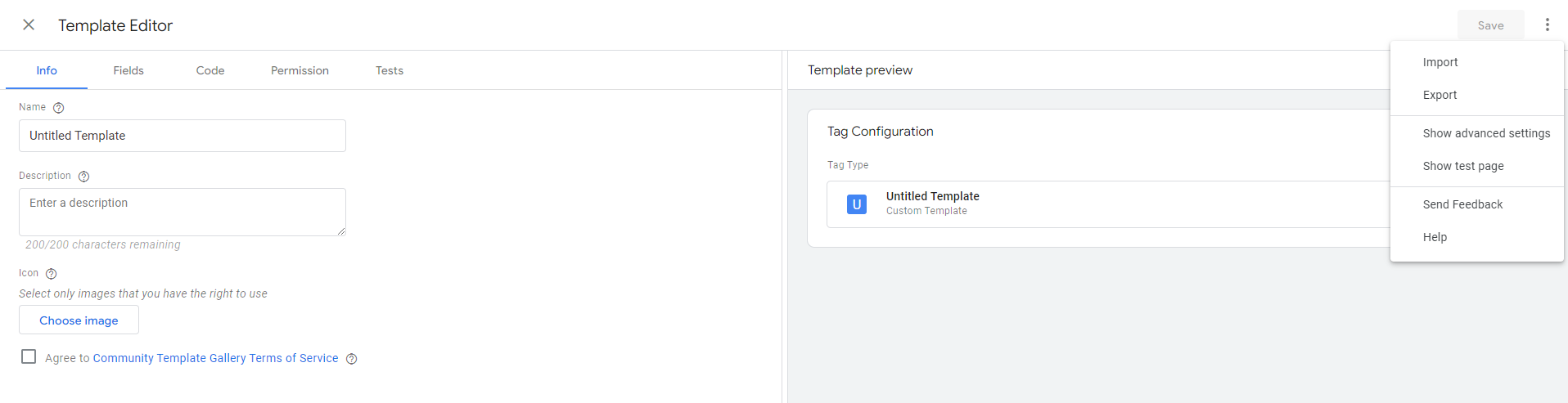
Choose the downloaded template file. After importing the template you can start creating the tags.
| Please note that the tag template is currently under review and not available in the template gallery yet. |
Base Code
The base code tag enables setting the moeclid cookie which stores the moebel.de-specific clickID (moeclid). The trigger of the base code tag is configured in a way that the tag only fires if the user reached your site through moebel.de. It doesn’t affect your traffic from other marketing channels.
-
Add a new tag and select "moebel.de Salestracking" as tag type
-
Choose "Base Code" as event type
-
As "URL Source" select the variable which stores the location of the page
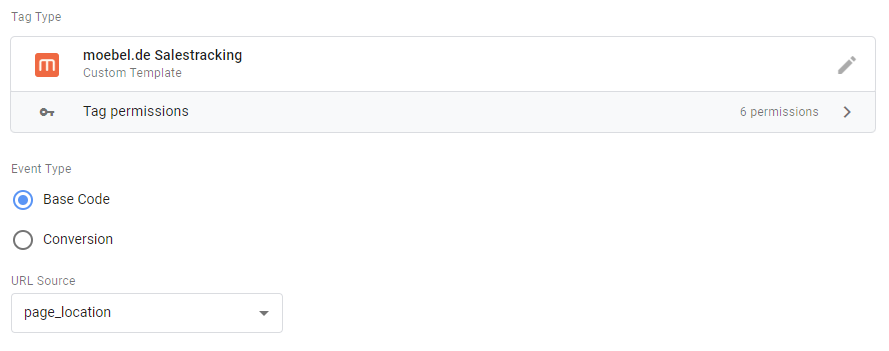
-
Create a new "Page View" trigger where the URL of the page contains "moeclid=". This way, the base code tag is only fired if a user reached your site through a moebel.de product click.
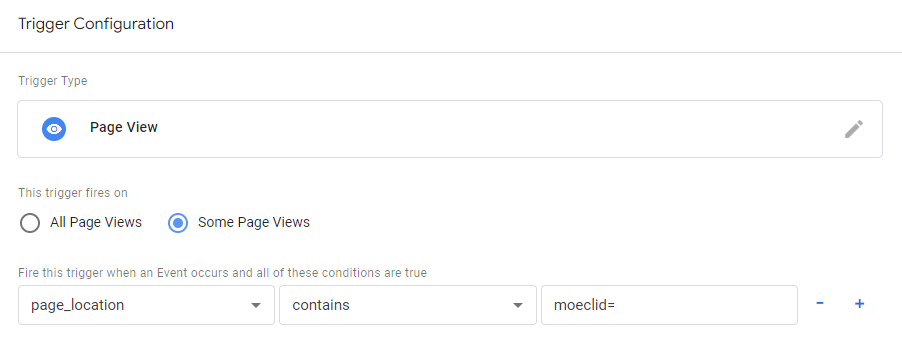
-
Add the trigger to the tag and save the tag
Conversion
The conversion tag enables sending us a purchase event at the time the user converts. The trigger for the conversion tag is configured in a way that only purchases with a moeclid cookie are transmitted to us. Besides the moeclid and your partner key the request is supposed to contain further event data which are explained in step 4.
-
Add a new tag and select "moebel.de Salestracking" as tag type
-
Choose "Conversion" as event type
-
Choose the portal where you want to send the request to (e.g. moebel.de, meubles.fr, meubelo.nl, mobi24.es, etc.)
-
Enter your partner key (provided by your account manager)
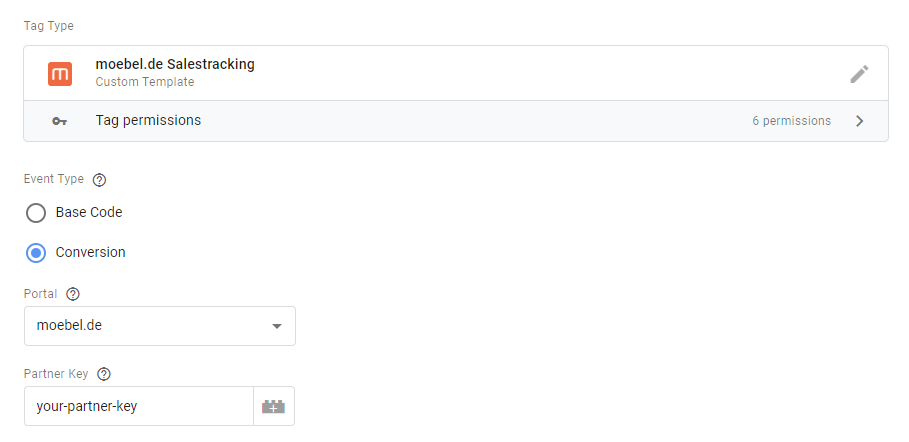
-
Add all required properties with the corresponding values to the "JSON Request Body".
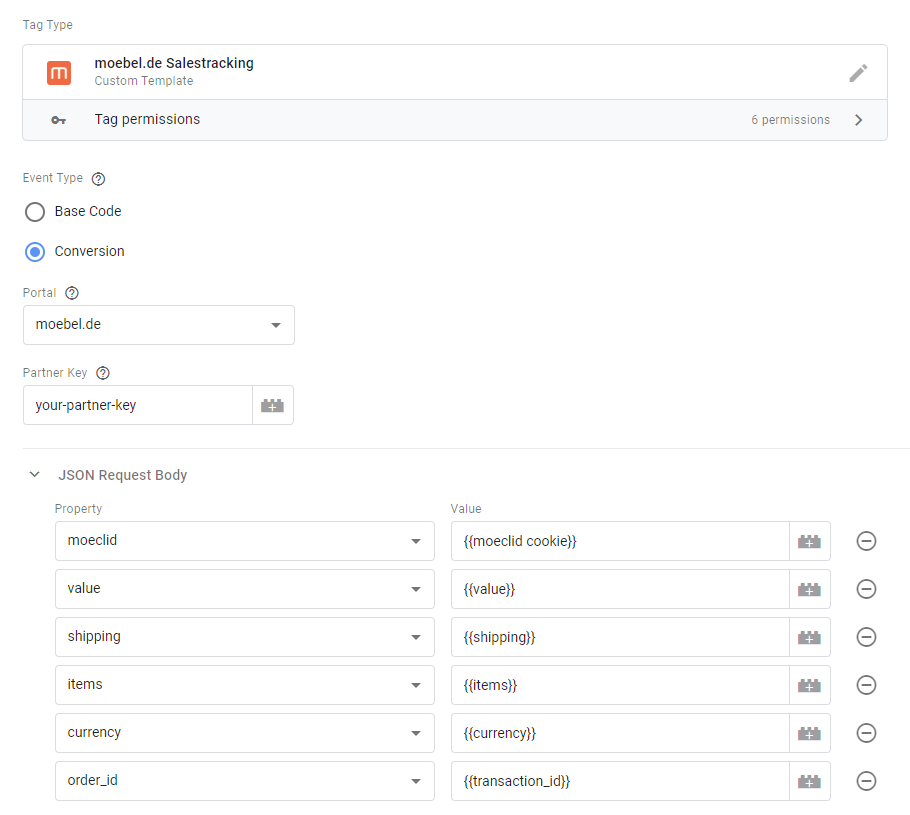
A description of all properties with examples values you can find in the table below:
| Parameter | Description | Mandatory Field | Data Type | Example | Comment |
|---|---|---|---|---|---|
moeclid |
unique clickout id from moebel.de (stored in the moeclid cookie) |
yes |
string |
0f81f6c0-bee9-420f-8f1f-e9f7f79f5424 |
|
value |
gross total basket value, without shipping costs, including tax |
yes |
float |
1499.97 |
2 digits, "." as decimal delimiter, no thousand delimiters |
shipping |
shipping costs |
yes |
float |
29.99 |
2 digits, "." as decimal delimiter, no thousand delimiters |
items |
array of unique items in order. elements: - - - - |
yes |
array |
[{ "item_id": "47886359" , "quantity": "1", "price": "899.99" , "item_category": "boxspringbetten"},
{ "item_id": "31118801" , "quantity": "2", "price": "299.99" , "item_category": "heimtextilien" }]
|
|
currency |
currency |
yes |
string |
EUR |
DIN norm |
order_id |
your identifier for the order |
no |
string |
1172210481407 |
To grab the required value for the moeclid property you can create a new "Cookie Value" variable with the cookie name "moeclid". All other variables can be created based on the incoming GA4 purchase event by using the variable type "Event Data".
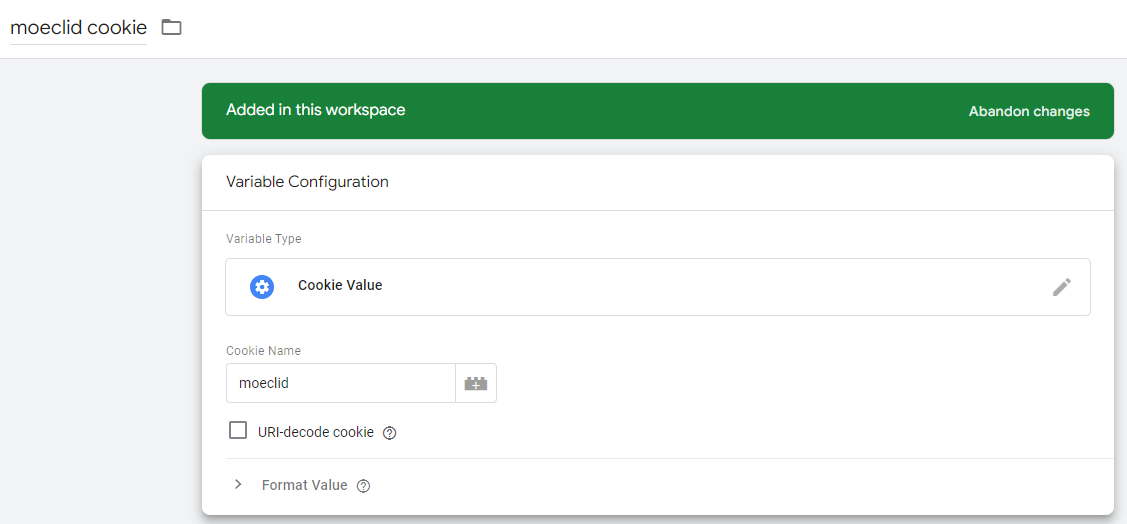
-
Create a new "Custom Event" trigger with the event name "purchase" where the moeclid cookie variable does not equal undefined. This way, you only send requests for moebel.de-related conversions.
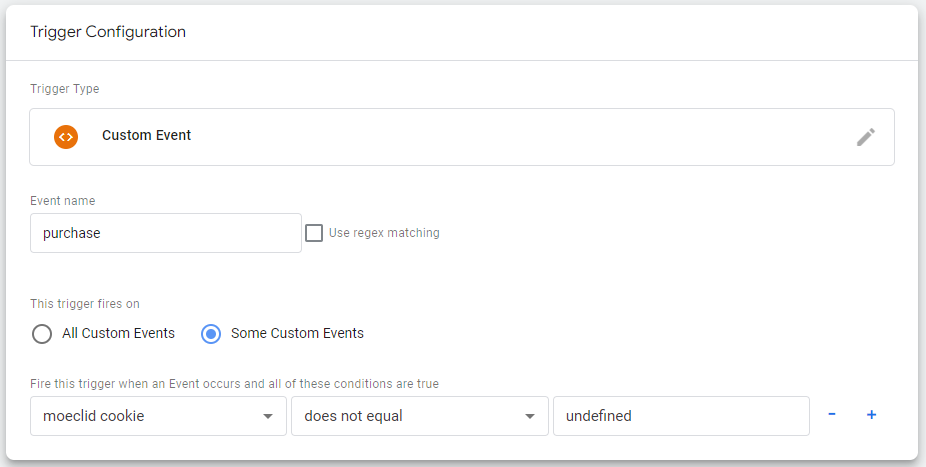
-
Add the trigger to the tag and save the tag
-
Publish your container version